RGB to VGA
Recently I bought a new 5:4 BenQ BL702A TN LED monitor that has a rumor to support the 15KHz native Amiga horizontal frequency. Before that I bought a 24″ IPS WideScreen Philips that also supported 15KHz but since Im not a big fan of black border I sold it to a friend instead.
When I did my previous tests I used a 23 to 15 (Amiga RGB to VGA) D-Sub converter between the A1200 and the monitor. To be able to skip one extra connection/joint I decided to do my own 23-15 D-Sub cable.
There are many schematics out there but after some research I made the following one.
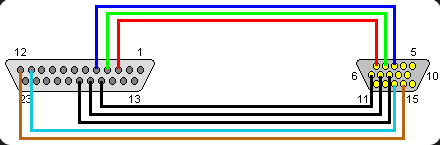
Connection Scheme
| 23 Pin D-Sub | Description | 15 Pin D-Sub |
|---|---|---|
| 3 | Red Video | 1 |
| 4 | Green Video | 2 |
| 5 | Blu Video | 3 |
| 16 | Red Return (GND) | 6 |
| 17 | Green Return (GND) | 7 |
| 18 | Blue Return (GND) | 8 |
| 11 | Horizontal Sync | 13 |
| 12 | Vertical Sync | 14 |
Result
The result was very good. Minor distortions caused by the previous adapter was completely gone and now I have a cable that I can use directly. The review of the BenQ monitor will be done later when I have found a proper cam that can record with high quality.


Confirmed to work with a DELL 2001FP LCD monitor (dated April 2005). Thanks for sharing!
Nice! Thanks for sharing 🙂
I’ve just bought the Benq BL702A but I have a question
Why some people use the chip 74LS08N ?
example
http://www.retro-commodore.eu/2014/03/11/cheap-rgb-to-vga-converter-amiga/
what are the difference from this one respect your schematic ?
The difference is that I use Horizontal and Vertical sync instead of Composite Sync.
Sorry I’ve posted a bad link
this one is correct
http://eab.abime.net/attachment.php?attachmentid=16650&d=1211448710
It seems the 7408 (or 7414) does not do any logic, but adjusts the output levels to TTL standard
The schematics I’ve found shows this https://www.ikod.se/wp-content/uploads/2017/11/74LS8N.png.
Hi!
I tried your schematic and was able to see some output on my Dell U2410! (but suddenly not in a good quality -> works only partly with PAL Hi Res (not laced)!
Any ideas?!
Thx
Odd, has it worked before and is the Dell U2410 100% 15Khz compatible? Some monitors also requires buffering which this cable does not have.
Hi,
For order this cable rgb to vga Amiga?
Thanks
I do not sell this cable. But I can recommend amibay for it, I know there is a few who sells this cable there.
Tried this on a DELL 2001FP (Sep 2005) Did not work. Same with a Dell 2007FPb (Jan 2007). Thanks for sharing the schematic. I’m still on a quest to find a monitor that’ll work with the cable.
That is odd, I’ve got reports that it should work with Dell 2001FP, but do not know exact manufacture date. Perhaps those screens need a buffered adapter/cable?
Hi, a question. What should the cable diagram look like? As if the vga and db23 connectors are facing, giving the face that connects to the monitor and the friend? or as if the connectors show the back where the cable welds are made ?. Thanks greetings
I usually just read on the connector which pin to solder. Otherwise, I would say that the DB23 is correct seen from the back and the VGA is seen from the front in the picture. Correct me if I am wrong, but the a D-Sub seen from the front mostly have the numbering from left to right, and seen from the back it is from right to left.
Hi, I have similiar cable, with exception only blue gnd (pin 18) from Amiga was connected to pins 6-9 of dsub connector. It worked fine for A600 and A1200, but no with any A500 (I have three, and no of them worked with it and every of them was freezed – no floppy clicks and so). So I added two wires to two other red and green gnds and soldered to corresponding signals of dsub, just like your diagram shows. And again – work fine with A600, A1200, but no succes with A500 (it freezes). So, where is problem? Amiga 500 has another video circuits and it needs another connection? Monochorme video from these machines works fine..
Just my 2 cents:
Maybe the 500 needs the vsync ground attached ?
That is missing in this schema.
See https://forum.amiga.org/index.php?topic=68392.0